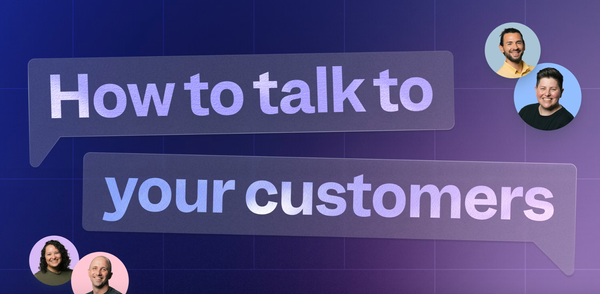Microsoft's AI-Powered Designer App: A Game Changer for Creativity Now on iOS and Android
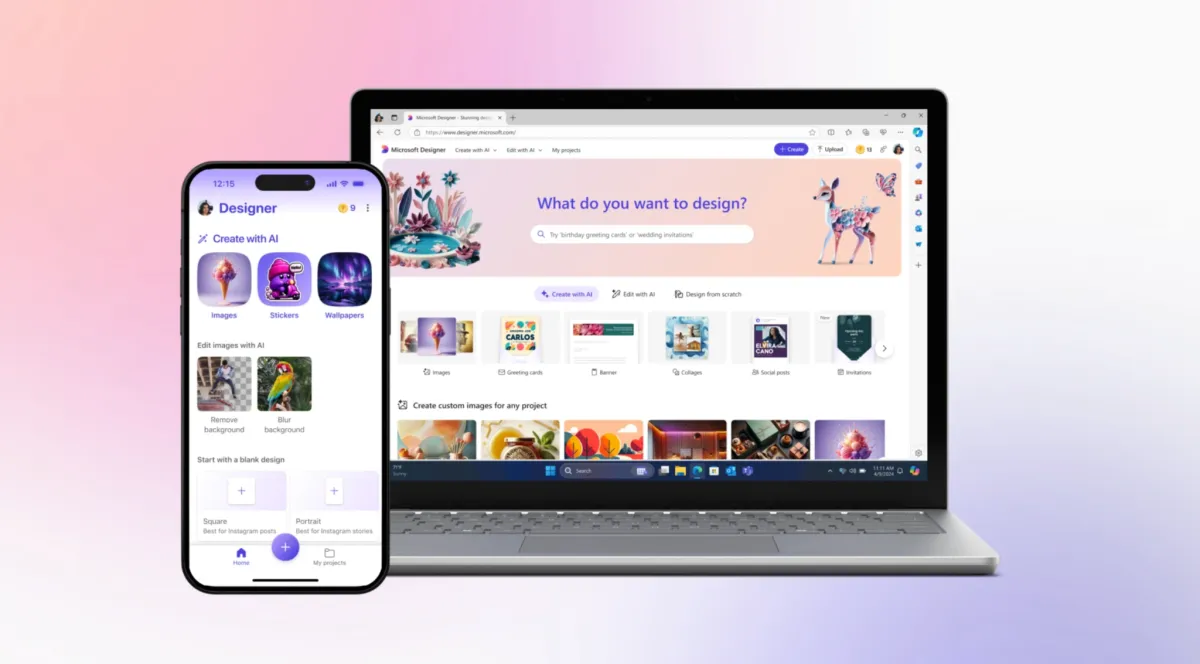
On July 17, 2024, Microsoft announced that its AI-powered Designer app has officially come out of preview and is now available to all users on iOS and Android. This Canva-like app empowers users to generate images and designs using text prompts, making it easier than ever to create everything from stickers and greeting cards to collages and invitations.
Unlocking Creativity with AI
The Designer app is designed to be intuitive and user-friendly, leveraging the power of artificial intelligence to streamline the creative process. Whether you’re a seasoned designer or a novice looking to create something special, Designer offers a variety of tools to help you bring your vision to life.
Key Features:
- Text-Prompted Design Generation: With Designer, you can simply input a text prompt to generate images and designs. This feature allows for quick and easy creation of a variety of items such as:
- Stickers
- Greeting cards
- Invitations
- Collages
- Emojis
- Clip art
- Wallpapers
- Monograms
- Avatars
- Prompt Templates: To help spark your creativity, Designer includes “prompt templates” that provide styles and descriptions you can experiment with. These templates can be customized to fit your needs, and you can even share them with others to collaborate and build on each other’s ideas.
- AI-Powered Image Editing: Designer goes beyond just creating new images; it also allows you to edit and restyle existing ones. For example, you can upload a selfie, select from a variety of styles, and add extra details to transform your photo. Upcoming features include the ability to replace backgrounds using text prompts, providing even more versatility in your designs.

Availability and Accessibility
Designer is now accessible in more than 80 languages, making it a truly global tool. It’s available as a free mobile app on both iOS and Android, as well as a web app and a Windows app. This broad availability ensures that users can access Designer’s powerful features no matter where they are or what device they’re using.
Integration with Microsoft Ecosystem
Microsoft is also integrating Designer with its other applications to enhance workflow efficiency. For instance:
- Word and PowerPoint Integration: Through Copilot, Designer is being integrated into Word and PowerPoint. Users with a Copilot Pro subscription can create images and designs directly within these applications. Soon, users will be able to create banners for their documents in Word based on the content, streamlining the design process.
- Microsoft Photos on Windows 11: Microsoft Photos is getting deeper integration with Designer, allowing users to edit photos without leaving the Photos app. This includes advanced features such as object erasing, background removal, and auto-cropping, all powered by AI.
Enhancing Productivity and Creativity
The introduction of Designer across various platforms represents Microsoft’s commitment to enhancing productivity and creativity for its users. By harnessing AI, Designer makes complex design tasks accessible to everyone, regardless of their skill level. This democratization of design tools is set to empower users to create professional-quality content effortlessly.
Conclusion
Microsoft’s AI-powered Designer app is a revolutionary tool for anyone looking to elevate their creative projects. With its wide range of features, intuitive interface, and deep integration with Microsoft’s ecosystem, Designer is set to become an indispensable tool for designers and creatives alike.
Whether you’re designing marketing materials, personal projects, or professional presentations, Microsoft Designer offers the flexibility and power you need. Ready to explore the future of design? Download Designer today on iOS, Android, or access it on the web or Windows.
Keywords: Microsoft Designer, AI-powered design, Canva-like app, creative tools, image generation, text prompts, design templates, AI image editing, photo editing, Microsoft Copilot, Word integration, PowerPoint integration, Microsoft Photos, Windows 11, design app, graphic design software, creativity tools.