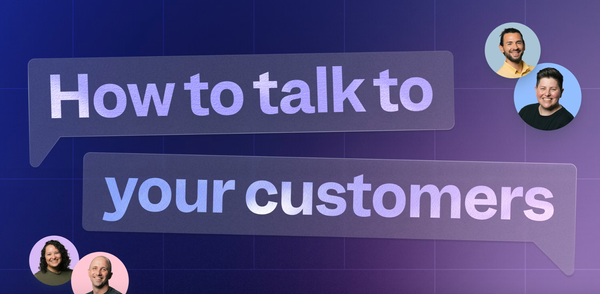The Most Effective Content for Generating Leads on LinkedIn

Regardless of whether you're running a small business with a handful of employees, a mid-sized firm, or a large corporation, one primary objective remains constant: generating leads. Lead generation is crucial for business growth as it provides a broader base of potential clients, ultimately boosting your revenue. Without a continuous influx of new leads, your business growth may stagnate. LinkedIn stands out today as one of the most powerful platforms for achieving this goal.
LinkedIn is unique among social media platforms because it specifically targets business professionals, making it an invaluable tool for lead generation.
Understanding LinkedIn
Before diving into strategies for lead generation, it's essential to understand what LinkedIn is and how it functions.
LinkedIn is a social networking site designed for business professionals to connect, discover job opportunities, and form business partnerships. Users create profiles detailing their professional background, including a brief biography, contact information, accomplishments, education, and skills. Additionally, they can upload resumes, receive endorsements for their skills, use the messaging feature for direct communication, and stay informed about job openings and partnership possibilities. Although LinkedIn is often associated with job searching, it's also a powerful platform for promoting your business and attracting potential clients.
This guide will explore how you can leverage LinkedIn to generate more leads for your business.
Achieving Business Goals with SuperCRM
"Our marketing department has a lot of key performance indicators that Super CRM has always helped us achieve... SuperCRM has always worked hard to ensure we're getting what we need out of the partnership, not just what may seem like the best result." - HydroWorx
Steps to Generate Leads on LinkedIn
To start generating leads on LinkedIn, you'll need to follow a few essential steps. Here are six steps to guide you:
1. Enhance Your Profile
Your company’s LinkedIn profile serves as the first impression for potential customers, so it's vital to ensure it's complete and professional.
- Profile Photo: Use a high-quality, professional photo, ideally your company logo, to build brand recognition.
- Complete Profile: Fill out all sections of your profile comprehensively. Potential customers want to know as much as possible about your brand, and an incomplete profile can appear unprofessional.
Taking the time to enhance your profile will pay off by making a strong impression on potential leads.
2. Identify Your Target Audience
Knowing your target audience is crucial before proceeding. This step involves determining who needs your products or services.
- Targeting Criteria: Define your audience based on location, specific companies, industries, company sizes, job titles, and even particular skills.
Once you've identified your target audience, you can tailor your approach to meet their specific needs.
3. Create a LinkedIn Group
Creating a group on LinkedIn can expand your reach and provide a space for engaging with your target audience. Groups allow professionals in similar industries to share ideas, content, job opportunities, and more, establishing your brand as a leader in the industry.
- Creating a Group: Go to the "Work" section in the navigation bar, click on the Groups icon, select "My Groups," and then "Create group."
- Professional Setup: Name your group appropriately, consider designing a unique logo, and ensure the page looks professional.
Invite your target audience to join your group to build a following, reference your group in your professional headline, and encourage engagement.
4. Compile a List of Target Customers
Before reaching out to potential customers, create a list to streamline the contact process.
- Filtered Search: Use LinkedIn’s filtered search to find users based on keywords, titles, companies, locations, industries, and more.
- Personalized Connection Requests: Personalize your connection requests to create a sense of familiarity and build a stronger rapport.
A well-thought-out list will make the process of contacting potential customers more efficient and effective.
5. Use Your Group for Conversations
Once you’ve connected with users, initiate conversations to convert them into leads.
- Engagement: Message new connections about your group, explain its benefits, and encourage them to join.
- Conversational Tone: Keep your messages conversational to foster genuine interactions.
Engaging conversations can lead to more meaningful connections and potential leads.
6. Interact with Your Followers
As you build connections on LinkedIn, start conversations that can lead to conversions.
- Encourage Contact: Prompt connections to get in touch with you or your sales team to learn more about your business and offerings.
- Discuss Benefits: Highlight how your products or services can benefit their business.
Effective engagement with your followers can turn connections into clients.
Achieve Your Goals with Super CRM
Our digital marketing strategies drive metrics that boost your bottom line.
- Client Revenue: $10 billion
- Leads Generated: 24 million
- Client Phone Calls: 7.14 million
Start Generating Leads on LinkedIn
With a solid understanding of how to generate leads on LinkedIn, you’re well-equipped to grow your business. Though mastering a new platform can be challenging, the potential for lead generation on LinkedIn makes it worth the effort. By following these six steps, you'll be on your way to achieving your business goals.
For more insights, check out our guide on using LinkedIn ads to further enhance your lead generation strategy.